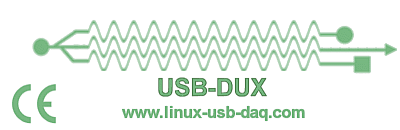Hotspot 101: How to Share Mobile Data Without Burning Through Your Plan
You've probably found yourself needing to share your phone's data—maybe to get your laptop online or help a friend in a bind. It's easy to flip on your hotspot, but it's just as easy to run through your data cap or risk your device's security if you're not careful. Before you set up your connection, there's a smarter way to keep everything under control without sacrificing speed or safety. Here's what you need to know next.
Effortless Ways to Share Data on Any Smartphone
Sharing mobile data on any smartphone can be done efficiently with several methods. The most common approach involves activating the Mobile Hotspot feature, which allows users to share their mobile internet connection with nearby devices. To ensure security, it's advisable to set a unique network name and a strong password.
In addition to Mobile Hotspot, other options such as USB or Bluetooth tethering can be utilized based on specific requirements for speed or device compatibility. USB tethering generally provides a more stable connection, while Bluetooth may be suitable for lower-bandwidth needs.
It is crucial for users to monitor their data consumption to prevent exceeding their plan limits, which can result in unexpected charges. Most smartphones come equipped with built-in data monitoring tools, enabling users to view their data usage.
Furthermore, limiting the number of devices connected to the hotspot can help maintain a stable and efficient internet connection.
It's also important to consider the battery life of the smartphone, as sharing a mobile connection can significantly drain the battery. Users should ensure that their devices are sufficiently charged when using data-sharing features.
Step-by-Step Setup Guide for Hotspot and Tethering
Setting up a mobile hotspot or tethering on your device involves a series of straightforward steps. For Android devices, access the Mobile Hotspot feature by navigating to Settings > Network & Internet > Hotspot & Tethering. From there, enable the Wi-Fi Hotspot option and configure a secure SSID and password to protect the connection.
If you prefer USB tethering, connect your phone to a computer using a USB cable and activate the USB tethering option within the same settings menu.
On iPhones, the process is similar; you'll need to go to Settings > Personal Hotspot. Toggle the Allow Others to Join option and establish a robust password for security.
It's important to ensure that mobile data is enabled prior to initiating tethering and to keep track of your data consumption to avoid exceeding any limits imposed by your data plan.
Avoid These Typical Mistakes When Sharing Mobile Data
Sharing mobile data can introduce several risks and result in excessive data usage if not managed properly. A key aspect of maintaining security is the use of strong and unique passwords for Wi-Fi hotspots. Weak passwords can be easily compromised, allowing unauthorized access to your network.
Regularly checking your device settings to monitor data usage is also advisable, as even basic activities such as web browsing can consume data at a faster rate than anticipated.
To optimize battery life and enhance security, it's recommended to turn off the mobile hotspot feature when it isn't in use. This can help prevent access by unauthorized individuals and conserve device power.
Additionally, keeping your device's software and settings updated is crucial to mitigating potential security vulnerabilities.
It is important to note that some mobile carriers may impose additional charges for tethering services or limit the amount of data permitted during such activities. Being aware of your carrier's policies can help you avoid unexpected fees and manage your data usage more effectively.
Creative Scenarios to Maximize Your Data Sharing
To optimize the use of mobile data, individuals can consider various practical strategies for sharing their connection. When traveling in a group, one effective method is to designate a single phone as a hotspot, which allows multiple devices to connect through one data plan, thus minimizing the overall data consumption among group members.
In situations where hotel Wi-Fi is unreliable or unavailable, users can tether their mobile devices to smart gadgets or gaming consoles to maintain uninterrupted access to streaming services or video conferencing applications. This approach not only provides a continuous internet connection but also reduces the need to rely on potentially unsecured public Wi-Fi networks.
For those engaged in remote work, utilizing a mobile data hotspot can facilitate seamless virtual meetings and collaborative efforts, which is particularly beneficial in locations with inconsistent internet access.
Additionally, using mobile data to keep tablets and other devices updated while traveling helps avoid security risks associated with public Wi-Fi.
To manage mobile data usage effectively, it's advisable to monitor data consumption in real-time. This can prevent unexpected overage charges and enable users to maximize the benefits of their data plans.
Implementing these strategies allows individuals to enhance the efficiency of their mobile data without incurring unnecessary costs.
Expert Tips for Securing and Monitoring Your Hotspot Connection
To ensure your hotspot connection is both secure and efficient, it's essential to implement several key practices.
First, establish a strong and complex password of at least nine characters, and utilize WPA3 encryption, which offers enhanced security measures compared to previous protocols.
Keeping your device software up to date is critical, as manufacturers regularly release updates to address vulnerabilities that could be exploited by malicious actors.
Monitoring the devices connected to your hotspot is also advisable. Make it a habit to regularly review connected devices to identify any unauthorized access.
Furthermore, consider turning off your hotspot when it isn't in use to minimize exposure to potential threats.
Tracking data usage is important to prevent unexpected charges. This can be accomplished through your device's built-in settings or by employing reputable third-party applications designed for data monitoring.
Following these recommendations can help maintain the security and efficiency of your hotspot connection while ensuring compliance with your data plan limits.
Conclusion
Sharing your mobile data doesn't have to drain your plan or put your security at risk. By following these easy steps—setting strong passwords, keeping tabs on usage, and limiting device connections—you'll stay in control. Always remember to turn off your hotspot when you’re done and keep your software current. With these habits, you can confidently share your internet on the go without worry. So go ahead—connect and enjoy, while keeping your data safe and efficient!