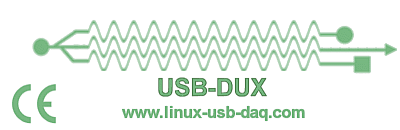Driver/library installation

Drivers
There's no need to install drivers! Most Linux distributions come with all USB-DUX drivers because they are part of the mainstream kernel. For example, the Ubuntu LTS releases Precise Pangolin and Trusty Tahr support all USB-DUX boards.
Libraries
To be able to write software for your USB-DUX you need to install the comedi libraries. Again, these can be installed with the help of your package manager. There is no need to install from source. Under UBUNTU or DEBIAN the packages are called: libcomedi-dev, libcomedi0 and python-comedilib.
Permissions
When you run your program the first time it might not be able to access /dev/comedi0 because you won't have the permissions to do so. Under UBUNTU there is a group called "iocard" and you need to be a member of this group to get access to /dev/comedi? as a normal user. If you install the comedi packages later then you might need to add yourself to this group: sudo usermod -a -G iocard MYUSERNAME.
Troubleshooting
If you still have problems check out our probleshoot pages.
If the help and software here has helped you, please fill in our questionnaire.