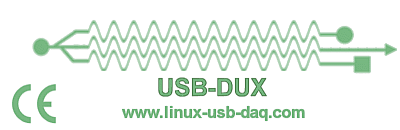FAQ
General
Q: How can I find out that the driver has been loaded properly?
A: Plug in the USB-DUX and check that you have a special device called /dev/comedi0
Q: Where are error messages of the drivers printed out?
A: Unplug/plug in the USB-DUX and then type "dmesg". If you are unsure what they mean e-mail them to us or to the comedi mailing list.
Q: The driver seems to be working fine but when I start comedirecord I get the error message "No comedi devices".
A: Check that you have permission to access the special device "/dev/comedi0". Under UBUNTU/Debian you need to be part of the group "iocard" to access comedi devices. Type sudo usermod -a -G iocard myusername to add iocard to your groups.
Q: Why is the USB-DUX not showing zero volts when nothing is connected to its inputs?
A: All USB-DUX boards have no pull down resistors so that the input voltage is undefined when the pins are left open. Pins which are not being used can be connected to to ground. AC coupling requires a pull down resistor at the input.
Q: Do I need to install any drivers?
A: No. The linux kernel contains all drivers and the USB-DUX should be recognised by the kernel. It is not recommended to compile the drivers by yourself.
USB-DUX-D
Q: What is the sampling rate of the USBDUX-D when recording from multiple channels?
A: The USB-DUX-D measures all channels virtually at the same time (i.e. within a USB frame). Thus, a sampling rate of 1kHz means that the sampling rate at every channel is 1kHz.
USB-DUX-sigma
Q: When the USB-DUX sigma is connected to GND it still reports a small non-zero voltage. Why is this the case?
A: The USB-DUX-sigma uses a sigma delta converter which measures essentially the changes of the input signal. This means that there is natually a DC error in the measurement process. The ADC does a zero calibration but this usually leaves a small error. If you need perfect DC performance then the best strategy is to have one input connected to ground and use this reading as zero. However, the relative value is always accurate.
Q: What is the sampling rate of the USBDUX-D when recording from multiple channels?
A: The USB-DUX-D measures all channels virtually at the same time. Thus, a sampling rate of 1kHz means that the sampling rate at every channel is 1kHz.
USB-DUX fast
Q: What is the sampling rate of the USBDUXfast when I sample from multiple channels?
A: The USBDUX fast has one A/D converter and an external multiplexer which is switched to the next input after one sample has been measured. For example, if you have 16 channels at a sampling rate of 1MHz then the sampling rate per channel is 1MHz/16 approx 60kHz.
Q: I connect a signal to channel 0 but it shows up on all other channels.
A: The inputs are unbuffered at the USB-DUX-fast which means that the unconnected pins will just keep the charge from the inputs which are driven by a signal. In order to see zero volts at the other channels you need to connect them to ground. Connecting to ground discharges the input of the ADC.