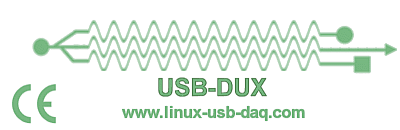Raspberry PI and USB-DUX

NEW: This kernel image supports also the new Raspberry PI B+
Re-compile the kernel image
By default comedi is not enabled on a raspbian kernel so that you need to re-compile the kernel with comedi enabled. Start "make menuconfig" and enable all comedi drivers in drivers/staging/comedi. It is pretty straightforward but takes a while and requires knowledge how to compile a kernel.
Install a pre-compiled kernel with comedi/USB-DUX enabled
- Download rpi-kernel-3.12.29+usbdux.tar.gz and unpack it in the root directory (/) of the raspberry pi. This installs a new kernel which has comedi enabled.
- Install the package "linux-firmware" which contains the firmware of the USB-DUX devices: sudo apt-get install linux-firmware
- Install the RPI specific firmware by unpacking this tar ball in the root directory of the RPI.
Full SD card image of Raspbian with comedi/USB-DUX enabeled.
The full image of an 8GB SD card can be downloaded as a torrent. This image contains the a modified kernel with comedi/USB-DUX enabled and has the firmware installed. It is based on the raspbian release dated Sept 2014 with kernel version 3.12.29 with pre-installed comedirecord, iir filter library, USB-DUX demo programs, all C/C++ development libraries and octave.